Kuali IRB Has Successfully Launched
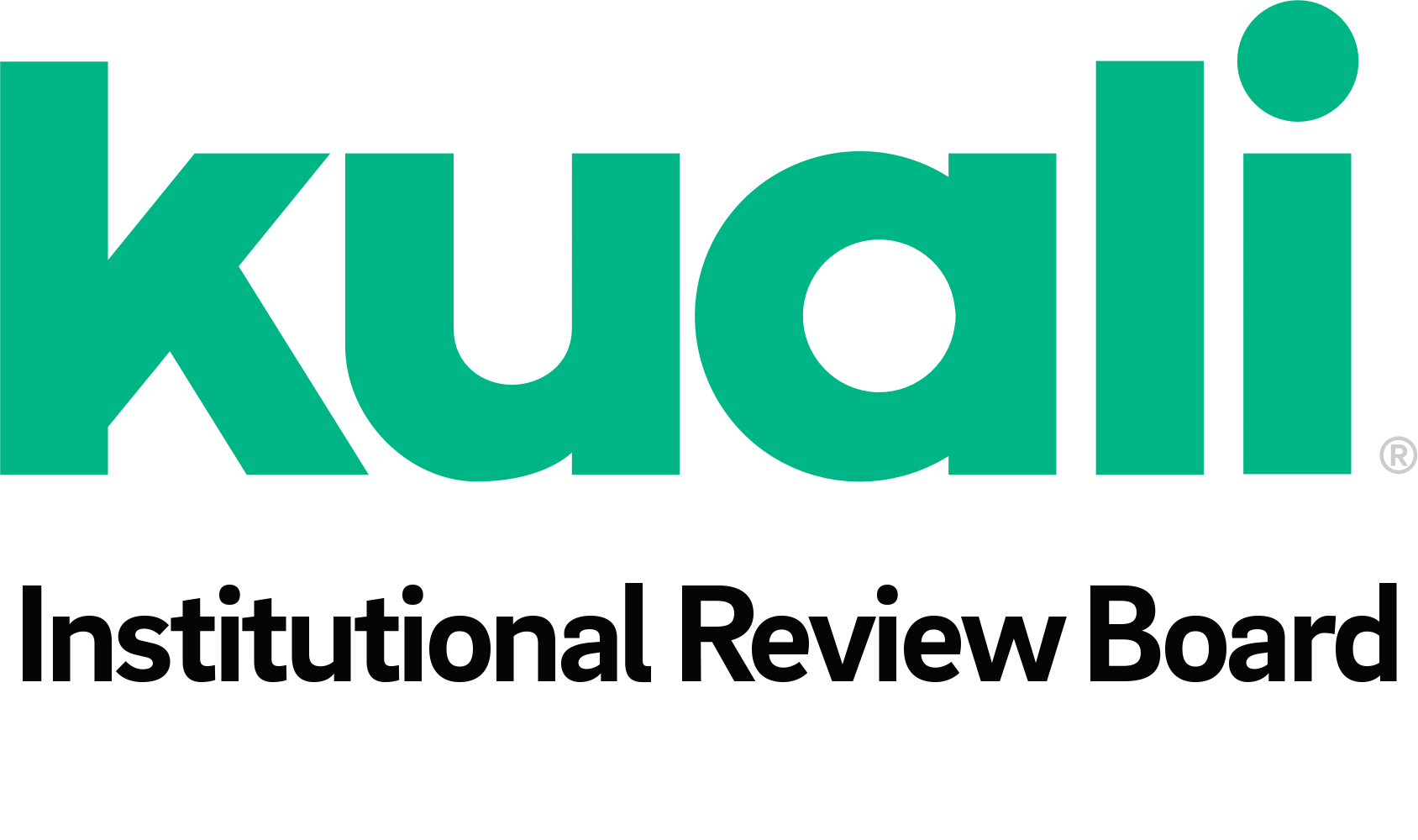 The Kuali IRB project team is happy (and relieved) to announce the successful launch of the module on Wednesday, July 7th! System users have been successfully preparing and submitting applications with no system failures or major bugs reported. The team continues to monitor and triage incoming support tickets.
The Kuali IRB project team is happy (and relieved) to announce the successful launch of the module on Wednesday, July 7th! System users have been successfully preparing and submitting applications with no system failures or major bugs reported. The team continues to monitor and triage incoming support tickets.
Known Issues and Common Questions
Visibility of Existing Studies
As part of the preparation for go-live, we exported limited data about existing studies from the legacy e-IRB Services system into Kuali IRB. Each existing study now has a “shell record” in Kuali IRB under the same IRB number assigned in e-IRB Services.
Among the limited data that was exported to the shell record was the Principal Investigator name and email address. Because we were unable to export all personnel information, there are two known visibility issues:
- Studies will not appear for the PI if their account in e-IRB Services was based on a non-UC San Diego e-mail address. This is occurring most commonly with PIs at Rady Children’s Hospital.
- We expect to implement a fix in the next couple of weeks. In the meantime, if you are unable to see a study of yours that expires in September, contact us at irb@health.ucsd.edu for assistance. This does not affect your ability to create and submit new applications.
- Studies will not appear for study contacts or other team members until the PI adds those individuals to the Permissions section of each protocol.
- For study contacts, we will shortly post instructions for how PIs can take a minimal one-time action to add a study contact to the Permissions. This does not require an amendment.
Manual Refresh of Manage Protocols Screen
When navigating back to the Manage Protocols screen, you may see a spinning wheel or the screen reload may stall. This is a known issue and is not limited to UC San Diego. The vendor is working on this. In the meantime, you can stop the stall by hitting your browser’s Refresh button.
Expiration Reminders for Existing Studies
The shell record described above also included the date on which the IRB approval next expires. If your study expires in July or August, you may have already, or will likely, receive an automated reminder from Kuali about the upcoming expiration of your protocol. This will happen even if you have already submitted your Continuing Review application in the legacy e-IRB Services or even if your approval has been renewed since we imported the data into the shell records.
You may disregard this notice if your study expires in July or August. You should not take action in Kuali IRB if your study expires in July or August.
Access for Non-UC San Diego Users
Currently, non-UC San Diego individuals who are required to submit IRBs must have a Sponsored Affiliates (Business Systems) account to use the new system. Submit a request for access to the contact/coordinator in your collaborating UC San Diego department and cc: the Office of IRB Administration at irb@health.ucsd.edu. Individual collaborating departments will ask you to complete their processes and documentation for approval.
Access for UC San Diego Student Users
Kuali IRB accounts are based on a feed from the UC San Diego human resources system. Students who are employed by UC San Diego should be sure to use their employee Active Directory credentials to log in.
Students not employed by UC San Diego will need to follow their department’s process for a Sponsored Affiliates account (as outlined above for non-UC San Diego users).
Need Help?
Please contact the team for support by email to irb@health.ucsd.edu. Your email will automatically generate a support ticket for the Office of IRB Administration to track and respond to your request.
You may also check the Kuali IRB project pages. The Research Knowledge Base will also soon include searchable articles for Kuali IRB.